To simplify matters, image frames, and packets as envelopes of information that is going to be sent from one person to another. The key difference between a frame and a packet is how they encapsulate the information and that depends on where the information is being sent.
Imagine a company with inter-department mail where a person can send documents to another person within their private/local organization. The contents are placed in an internal envelope and the sender writes their name and department in the “From” field, then writes the recipient’s name and department in the “To” field.
When the envelope is sent, the mail room recognizes the internal-use envelope, reads the destination name and department, uses a directory to translate that information into a physical location (building/office) and delivers it to the recipient. The envelope never leaves the private/local organization and all of the movement is handled by local resources familiar with the environment.
An inter-office envelope cannot be sent outside of the company because the envelope does not have a mailing address. To send the contents to an office outside of the local area, the inter-office envelope will need to be placed inside a postal envelope and labeled with a proper postal address.
An Ethernet framework in a similar way. It is a container for data with a source and the destination address to deliver information, called the payload, between two locations on the same network. Instead of a name and department, the source and destination address of a frame are the MAC (Media Access Controller) address of a computer, tablet, IP Phone, IoT device, etc. This is an ID number that is unique to every Ethernet device in the entire world.
Frames are generated at Layer 2 of the TCP/IP stack by the network interface device with a payload size that depends on the type of data being transmitted. The frame is sent onto the network where an Ethernet switch checks the destination address of the frame against a MAC lookup table in its memory. The lookup table tells the switch which physical port, i.e., RJ45 port, is associated with the device whose MAC address matches the destination address of the frame.
Frames are generated at Layer 2 of the TCP/IP stack by the network interface device with a payload size that depends on the type of data being transmitted. The frame is sent onto the network where an Ethernet switch checks the destination address of the frame against a MAC lookup table in its memory. The lookup table tells the switch which physical port, i.e., RJ45 port, is associated with the device whose MAC address matches the destination address of the frame.
The switch will forward the frame to the physical port determined by the lookup table. If the cable is connected directly to the destination device the transmission is complete. If the cable is connected to another switch, the next switch will repeat the lookup and forward process until the frame reaches the intended destination.
Remember - all of this is happening on Layer 2 switches in the LAN. Like inter-department mail, a frame cannot be sent outside of the local/private network onto the internet because it does not have the proper address. To send data to a device on a different network or to an internet server, a frame must be built into a packet.
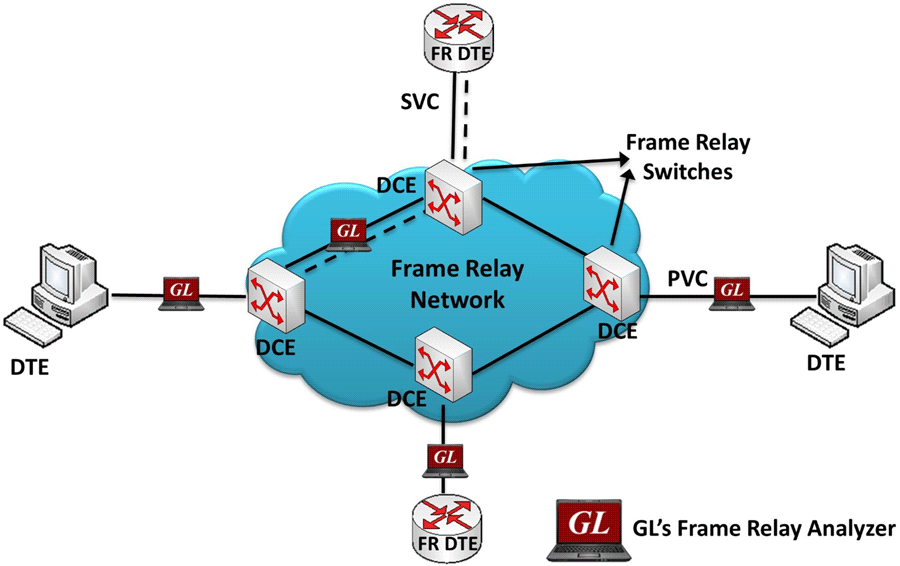






No comments:
Post a Comment